IoT Explained
13 September 2021
Reading Time: 5 mins
IoT Explained
13 September 2021
Reading Time: 5 mins

Paul Marshall
Founder & CCO
LinkedInPlease note: this article was updated in September 2024, to reflect advances in eUICC technology and Eseye processes.
A traditional SIM has a single Integrated Circuit Card Identifier (ICCID), which is set on the SIM during manufacture. The ICCID is a global unique identifier for the physical SIM and can be used to determine the SIM supplier.
An eUICC SIM can have multiple network profiles, each of which has its own ICCID. eUICC SIMs have an eUICC Identifier (EID) that identifies the physical SIM and SIM supplier.
In the early says of eUICC, Eseye customers with eUICC SIMs used the SIM eUICC Identifier (EID) to uniquely identify a SIM and determine the SIM supplier because the Integrated Circuit Card Identifier (ICCID) could not be used for this purpose.
Since then, we have undertaken several ‘Transfer In’ processes for customers using the latest eUICC technology. We have loaded our profiles/ IMSIs onto physical SIM cards originally sold by MNOs or other MVNOs so that the customers can take advantage of our management and services on devices already deployed. This means that the EID is no longer a way of determining the service provider for any particular SIM card.
Traditional Universal Integrated Circuit Card (UICC) SIMs store a profile from a single network operator. The profile contains the International Mobile Subscriber Identifier (IMSI), which enables the device to connect to the operator’s network (the home network). Multi-IMSI SIMs can store multiple IMSIs, enabling devices to switch to different home networks without physically changing the SIM.
Both single IMSI and multi-IMSI SIMs have a single ICCID for a SIM. The ICCID can be used to uniquely identify the physical SIM and determine the SIM supplier. The figure below shows a traditional multi-IMSI UICC SIM.
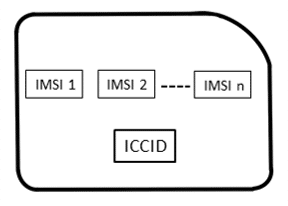
The GSMA remote SIM provisioning architecture (eSIM) introduced eUICC SIMs, which are capable of storing multiple network profiles (known as operational or step 2 profiles). A profile acts as a virtual SIM within the physical SIM container and has its own ICCID. The figure below shows an example of an eUICC SIM. It has a single EID and its current ICCID is that of the activated profile, which in this example is profile 2.
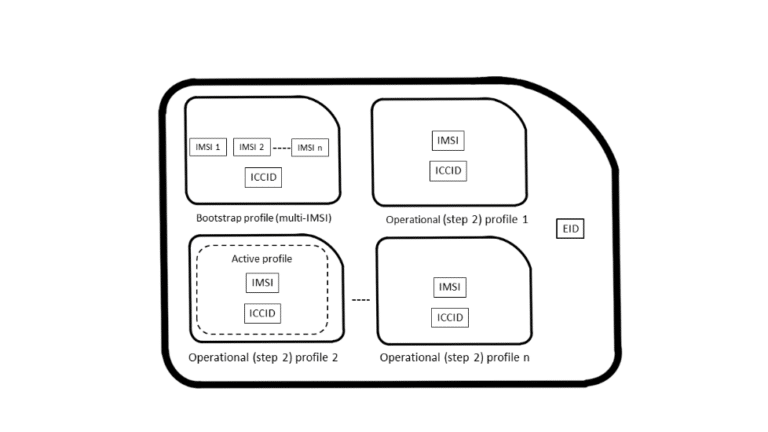
The EID identifies the physical SIM and SIM supplier. It is set on the SIM during manufacture.
Notes on how the ICCID works on eUICC SIMs:
If you use – or plan to use – eUICC SIMs, such as the AnyNet+ SIM, you need to be aware that the eSIM multi-profile capability changes how SIMs operate. In particular, if your IoT application relies on uniquely identifying a SIM or determining the SIM supplier, you must ensure that your modem firmware and communications software use the SIM EID rather than the ICCID.
Some customers with SIMs from multiple vendors use the ICCID to control device configuration, such as setting the Access Point Name (APN), based on the SIM supplier. For example, if a device contains an Eseye SIM, the device is configured to use an Eseye APN, such as eseye1. If the device contains a SIM supplied by another network operator, such as EE or Verizon, the device is configured to use an APN belonging to that operator.
Customers may also have device or cloud applications that use ICCID as a way to uniquely identify a device.
With eUICC SIMs, the SIM ICCID is that of the currently enabled profile. This means that in some cases the ICCID cannot be used to uniquely identify a SIM or the SIM supplier, as it changes when the SIM activates new profiles. Firmware that is identifying the SIM supplier for the purposes of setting the APN will need to use the EID.
Eseye supports both IMSI and EID but because Eseye SIMs are provided with a Multi-IMSI Bootstrap, the primary identifier for an Eseye SIM card is the ICCID allocated to the Bootstrap profile, and this is used in the APIs.
Note: Generally, applications will prefer to use the EID to reference a physical SIM card because the IMSI presented can change when the active profile changes. However the Bootstrap ICCID should be used to identify the SIM when interacting with the Eseye Connectivity Management Platform.
The eUICC Identifier (EID) is a unique global identifier for eUICC SIMs. Unlike the ICCID, it is not a Primary Account Number (PAN) as its main purpose is not the charging of services. The eUICC manufacturer (EUM) sets the EID for each SIM during manufacture.
An EID is a 32-digit number, containing information that identifies the SIM supplier as well as acting as a global unique identifier for the physical SIM.
For more information on the EID, visit the GSMA here.
Some modem manufacturers have updated their firmware to handle the requirements for eUICC SIMs. For example, Sierra Wireless has updated the AT+CCID command for some AirPrime modems so that it returns both the ICCID and the EID in its response. The response is in the format:
+CCID: <iccid>[,<eid>]
Consult your modem manuals or contact your modem vendor for information on using modem commands to obtain the EID.
If your modem doesn’t have a command to return the EID directly, you can use AT commands to obtain the information from the SIM. The table below shows the required commands and example responses. Consult your modem documentation for the exact format of the commands.
Command and example response | Comment |
AT+CSIM=42, “01A4040010A0000005591010FFFFFFFF8900000200” +CSIM: 4, "614A" OK | Select the eUICC Controlling Authority Security Domain (ECASD) using the Application ID (AID): A0000005591010FFFFFFFF8900000200 |
AT+CSIM=10,”81CA005A00″ +CSIM: 40, “5A10890330233121700000000054211435429000” OK | Read data from the ECASD. The EID is included in the response string. |
The EID is the 32-digit number starting at digit 5 in the returned string. It can be obtained by removing the first four and last four digits. In the example above, the EID is:
89033023312170000000005421143542
This is the unique global identifier for the SIM.
If the SIM is not an eUICC SIM, an error response is returned to the read command:
Command and example response | Comment |
AT+CSIM=10,”81CA005A00″ +CSIM: 4, “6D00” OK | Error response if the SIM is not an eUICC SIM |
The first section of the EID identifies the SIM supplier. For Eseye SIMs, this identifier is:
The first two digits are always 89 to indicate that this is a telecommunications product.
If your IoT deployment contains devices with both traditional and eUICC SIMs, your communications firmware and application software must be able to handle both types of SIM. If you need to obtain unique SIM identifiers or determine the SIM supplier, we recommend using the following steps:
While the supplier identification won’t change often, SIM manufacturers may release updated numbering schema on future batches. We will provide advance notice of any such changes to enable customers to update firmware and application software if required.
Some modems can be enabled to use automatic carrier configuration. If the ICCID changes, this might trigger the modem to update its configuration, which could cause problems for eUICC SIMs. Consult your modem vendor for more information on whether this type of option is enabled in your modems.
Get the most from your Eseye IoT connectivity solution. Browse our technical support and api documentation, troubleshoot issues and learn about new functionality.
Visit the Eseye documentation site
Paul Marshall
Founder & CCO
LinkedInPredictable performance is the key to IoT success. Let our experts test your device for free. Receive a free trial IoT SIM trial kit and speed up your IoT deployment with expert insights and seamless connectivity.